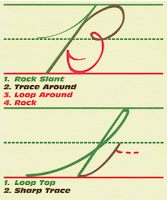
With more looking, I started out with a program called "Cursive First". It was designed to be used with a reading program by the same company, but could be used alone. When Delta started Year 1, we started up with the Cursive First.... which seemed to take us a long time. In the spring of last year, I had some reservations. His handwriting was 'ok' when we were doing handwriting - but any other time - even writing his name - he used an untaught print. Of course, it doesn't help that anytime anyone writes anything for kids, they print. But on top of that, he had to have the model of what he was to write right above him, and it was slow!
So - I did more research, talked to some people, and got more recommendations. And, I found "Peterson Directed Handwriting". I also happened to find this right as Echo started begging for writing lessons. Oh yeah - she is left-handed!
Peterson Directed Handwriting uses a different concept than most handwriting programs. Instead of tracing dotted lines with a pencil, or other means of tracing - instead you talk as you write to use a different part of the brain, and to create muscle memory.
Peterson does have a manuscript print option, and then courses to transition to cursive - but they also recently added in a learn cursive first option. They also now have PDF lessons that you buy so you can print your own lessons. This is what I used. Oh, the cursive is designed so that you can do a cursive print if you want.
For Echo, I put her into the Cursive Step 1 program. It is designed for a K or grade 1 student. I also found some information on their site on doing it with a K student. (I also found information on teaching a left-handed student, how their paper should be turned, etc.) So far she has learned about 5 letters. The Step 1 program has the pages in alphabetical order, with the idea that you just teach them in the order used by your reading program... but Echo is reading already. We are doing it in the order used by Step 2. Oh, btw, did you know that almost all the lower case letters can be made with a combination of 4 simple strokes? So, I must admit that Echo's writing is not very ledgible so far... but then again, she is only 4. When she wants to write something..... well, she does something vaguely resembling print.... and she tends to write from right to left.... is this common for left-handed kids? The only thing I don't like is that the practice sheets have both the capital and lower-case letter on the page, and I want to focus on just the lower case. sigh.
For Delta, he is in Cursive Step 2. You don't have to have done step 1 first, but I do use the Step 1 sheets to introduce the letter, then he does the step 2 sheets for actual writing. He is now about 4 letters away from knowing all the lower-case letters, and I'm impressed. The letters are organized by how easy it is to use. He is at a stage where he has a page to learn 3 or 4 letters at once.... then the next day he has a page of words using those (and previous) letters.... then maybe another day of words.
One other thing I like though is periodically, there is a fluency test..... the student is given 1 minute to write, and then you count how many letters were legible. So, I can see the progress. Also, when he is copying words right now - the words are written at the TOP of the page, smaller than he writes them. This to me is a good step towards writing more independently. I know that in a later lesson, the words he will be writing are just typed above - not in the cursive font. At that point, copywork should be easy to do.
There are later steps in the program - either done by people who are just starting out at an older age, or to further refine a student's writing. They introduce the letters again (at a faster rate) and work with smaller lines, and eventually changing the proportions of some of the letters to create a better look. I plan to use those in future years. There is also a couple of PDF's of master-words used to help you increase fluency in writing.
I have been thrilled with this program! The makers were VERY helpful when I had a few questions, and it is inexpensive. They do have a CD with their font(s) you can buy, but that was out of our budget. That is the one thing I wish I had - the font to make copywork or better practice sheets for Echo (as step 1 doesn't have any words either) - but I know that Delta will soon be writing copywork without having to have it in a cursive model.
No comments:
Post a Comment